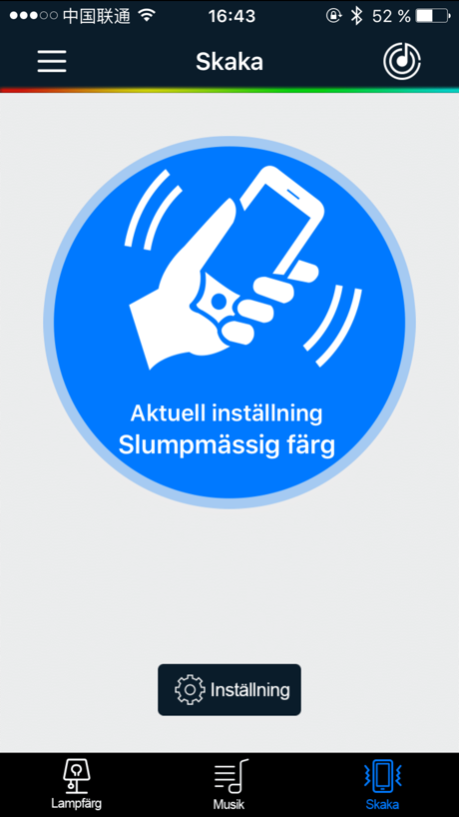Speaker Bulb 1.53
Continue to app
Free Version
Publisher Description
Speaker Bulb is based on radio frequency technology developed by Bluetooth 4.0 mobile applications, and supporting the use of lights. Connected through the app with the phone, as long as the little phone, that is a variety of wireless control, lighting can be set to different colors according to your needs, in conjunction with different colors of light music, takes you into the colorful world, You experience unexpected scenario play out our wonderful, quickly download it!
Speaker Bulb with lantern after a successful connection can perform the following functions:
Lighting control: by phone APP can control lights switch, brightness, color;
Colorful lighting effect: the phone's built four kinds of colorful lighting effects, to meet your needs in different situations;
Music rhythm: Let the light dance with the music;
Shake: random color, light switch, the next song, with your settings, shake, surprise stand now;
Sleep Assistant: night, sleep diffuse help Hello sleep;
Timing lights: in the morning, bleary-eyed, wake you up.
Jul 18, 2016
Version 1.53
Apple har uppdaterat den här appen för att visa appsymbolen för Apple Watch.
About Speaker Bulb
Speaker Bulb is a free app for iOS published in the System Maintenance list of apps, part of System Utilities.
The company that develops Speaker Bulb is 涛 余. The latest version released by its developer is 1.53.
To install Speaker Bulb on your iOS device, just click the green Continue To App button above to start the installation process. The app is listed on our website since 2016-07-18 and was downloaded 71 times. We have already checked if the download link is safe, however for your own protection we recommend that you scan the downloaded app with your antivirus. Your antivirus may detect the Speaker Bulb as malware if the download link is broken.
How to install Speaker Bulb on your iOS device:
- Click on the Continue To App button on our website. This will redirect you to the App Store.
- Once the Speaker Bulb is shown in the iTunes listing of your iOS device, you can start its download and installation. Tap on the GET button to the right of the app to start downloading it.
- If you are not logged-in the iOS appstore app, you'll be prompted for your your Apple ID and/or password.
- After Speaker Bulb is downloaded, you'll see an INSTALL button to the right. Tap on it to start the actual installation of the iOS app.
- Once installation is finished you can tap on the OPEN button to start it. Its icon will also be added to your device home screen.